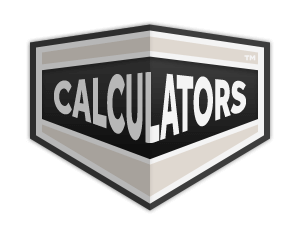Help & Functions Reference
How to use our converter?
Our converter tries to understand the problem you are attempting to solve without requiring you to use a special strict syntax. However, it may be helpful to know the most direct way to post a query to get the best results. Listed below are a few suggestions for the most common type of expressions.
Most mathematical operators come between the two numbers they combine, such as the plus sign in the expression 1+1.
| Operator | Function | Example |
|---|---|---|
| + | addition | 120 + 74 |
| - | subtraction | 17 - 9 |
| * | multiplication | 5 * 7 |
| / | division | 27 / 3 |
| ^ | exponentiation (raise to a power of) | 2 ^ 32 |
| % | modulo (finds the remainder after division) | 120 % 7 |
Some operators work on only one number and should come before that number. In these cases, it is required to put the number in parentheses.
| Operator | Function | Example |
|---|---|---|
| sqrt | square root | sqrt(49) |
| sin, cos, tan, asin, acos, atan |
trigonometric functions | cos(pi/2) |
| ln | logarithm base e | ln(17) |
| log | logarithm base 10 | log(1024) |
A few operators come after the number.
| Operator | Function | Example |
|---|---|---|
| ! | factorial | 7! |
Logical operators are also supported and will result in a true or false decision.
| Operator | Function | Example |
|---|---|---|
| > | greater than | 3! > 10 |
| < | less than | E < PI |
| = | equal | 1000 kg = ton |
| >= | greater than or equal to | 2^3 >= 8 |
| <= | less than or equal to | E * 2 <= PI |
| <> | not equal | 100 meter <> yard |
| not | not | not (1000 gigabyte > terabyte) |
| is … prime, is … even, is … odd, is … positive, is … negative |
property check | is 7 prime, is 4 odd |
A wide variety of mathematical functions can be used as well. Few examples listed below.
| Operator | Function | Example |
|---|---|---|
| avg | average | average(100, 80, 75) |
| max | maximum | max(pound, kg, ton) |
| min | minimum | min(100 teaspoons, 2 cups) |
| abs | absolute | abs(45 F in C) |
| rnd | random | rnd() * 100 |
| trunc | truncate | trunc(rnd()*100) |
| round | round | round(0x75FB/2) |
| gcd | greatest common divisor | gcd(100, 15) |
| lcm | least common multiple | lcm(234, 342) |
Additional Notes:
Parentheses can be used to enclose the parts of your expression that you want evaluated first. For example, (1+2)*3 causes the addition to happen before the multiplication.
The in operator is used to specify what units you want used to express the answer. Put the word in followed by the name of a unit at the end of your expression. This works well for unit conversions such as: 5 kilometers in miles.
You can use hexadecimal, octal and binary numbers. Prefix hexadecimal numbers with 0x, octal numbers with 0o and binary numbers with 0b. For example: 0x7f + 0b10010101.
Our conversions calculator understands many different units, as well as many physical and mathematical constants. These can be used in your expression. Many of these constants and units have both long and short names. You can use either name in most cases. For example, km and kilometer both work, as do f and fahrenheit.